The Best Way To Use Substack Tags
If you want to get more views and find more readers, tags can really help but you need to know how they work and it might not be the way you think!
"If you don't know where you’re going, any road can take you there."
― Lewis Carroll, Alice in Wonderland
Sorry about the Alice in Wonderland references, lol. Sometimes when I read stuff that makes me feel like there’s a mad tea party just up the road I can’t help myself. Which is pretty much what happened the other day, which is why I wrote this post.
First I stumbled across Substack’s current topic page, which I’ll tell you about shortly, but it seemed like the topics were a bit weird and random. Taylor Swift, cookie recipes, poetry, AI. Wth?
So I tried asking support if they were planning to add more topics, but support is AI and I got stuck in a mad tea party because I was asking about the topic page and it kept asking me WHAT TOPIC and I couldn’t with the crazy so I googled.
When I googled, I found a post explaining how to use tags on Substack and it was so many shades of wrong I had to write this post. Don’t know what the person who wrote it was smoking, but let’s just say it was just another mad tea party.
So here we are. A complete walk through on how to use tags the right way to get more readers if that’s a thing you might be interested in. Whew.
“But I don't want to go among mad people," Alice remarked. "Oh, you can't help that," said the Cat: "we're all mad here. I'm mad. You're mad."
1. Begin at the beginning…
Before you can know how to get found, you need to know how people find stuff. When you know that, you can put yourself where they’re looking. See? So, when readers come to Substack, here’s what they see at the top of the page…
At the top is a search bar. Then a bunch of category links. And finally, a slider bar of posts based on who the reader already follows and what topics they read. Okay?
Underneath that is a Notes feed, which we’ll talk about in a notes tutorial real soon, so for now, let’s pretend the reader does a search. Bwahahaha. Sorry, search only pulls up publication names and profile names. Not posts. You can’t search for posts.
As a writer, search isn’t much help to you unless you have commonly searched words in your publication name. If your publication is “Mike’s Musings” then search is pretty useless because trust me, no one is searching for Mike or Musings.
Which explains why my post on how not to name your publication has gone nuts.
Honestly, search is pretty useless to readers looking for posts, too. That’s why the categories are at the top of every page. Most people just browse or click a category from whatever page they’re on. So let’s look at what happens when people click a category because this is where the tag magic starts.
If someone clicks the art category, here’s what they see…
When you click any category here’s what you see:
The left side is a feed of POSTS tagged with the category.
The right side is the leaderboard for that category
Note: See Poetic Outlaws listed as the first post on the left side? He’s there because his POST is tagged art. Not his publication. He’s #27 on the literature leaderboard, which means his publication is tagged literature. But that post is tagged art.
2. Now let’s look at your settings
On Substack, there are two places you can apply tags to help people find you.
A. You can tag your posts…
When you write a new post, you can add “tags” to each post. The tags you use can land you on the left side of a category page.
B. You can tag your publication…
Each publication can choose two tags to categorize the publication. If you grow big enough to make it onto the leaderboards, which are the top Substacks by topic, you’ll only appear under your FIRST category. You get to pick two, but only the first one counts towards leaderboard listings. (You can confirm that here.)
You choose them from a dropdown menu at: Settings > Basics
3. Here’s the list of tags readers can browse…
Culture, Technology, Business, U.S. Politics, Finance, Food & Drink, Sports, Art & Illustration, World Politics, Health Politics, News, Fashion & Beauty, Music, Faith & Spirituality, Climate & Environment, Science, Literature, Fiction, Health & Wellness, Design, Travel, Parenting, Philosophy, Comics, International, Crypto, History, Humor.
You can pick two of those to apply to your publication. (Settings > Basic) — and you absolutely should. But only the first one *really* counts. If you grow big enough to land in the top 100 publications for that category, you’ll be on the leaderboard. But that’s all it does is categorize the publication, not each post.
If you use those tags on your posts, you can land in the POST feed on the left hand side of a category page. Your posts can use different tags than your publication.
⭐ Super important to know!
The categories that have two words can be used individually and combined. For example, the tag “Art & Illustration” can be used as: art, illustration, art & illustration.
4. There are “topics” on Substack too…
Substack has a topics page at: https://substack.com/topics
They’re kind of weird and random and a small list, at that. But here are the topics so far, though they may add more. The robot couldn’t tell me if they’re adding more because it was stuck on asking WHICH topic page I wanted to talk about. Sigh.
TOPICS: OpenAI, Microsoft, Google, Apple, Makeup, Cookie Recipes, NBA, NHL, NFL, Bitcoin, Gaming, Mental Health, AI, Taylor Swift, Poetry
Each topic goes to a “topic” page that works much like tag pages…on the left is a feed of posts that use the topic. On the right is a list of Substacks relevant to that topic.
So that’s another place people can find you if you’re lost in the woods.
5. Also? Every tag you use builds a page…
Books isn’t in the list of Substack tags or topics, but when I write about books, I use books as a tag because every tag is a page. Here are two pages Substack built for me. You can get to your own tag pages by putting /t/tag-name after your pub url.
Cool, right? You can manage your tags at Settings > Website > Tags
If you click the 3 dots by any tag, you can add a tag to your navigation bar, too, so readers can find posts by topics you created. (You don’t have to, but you can)
Or you can just use the link where it would be useful. Like, if I’d known about those pages when I started on Substack, I’d have put a “more book reviews” link at the bottom of each post that uses the tag. Oh well. We learn, then we know.
Also? You can also delete tags if you’ve gone a little crazy creating them. When you delete a tag, Substack will remove it from every post you added it to. So you can tidy up and not have to go through all your old posts to clean house.
⭐ Super important to know!
No one will ever know those pages exist if you don’t do anything with them. They are for you to use for sorting content if you want to. But you don’t have to. Here’s the official support page on creating and editing tags.
6. Making your tag plan…
Getting the most out of tags is really simple if you have a plan. So let’s create one.
Step 1: Choose the primary category for your publication.
You only need to do that once. Then you’re done.
Step 2: Think of tags that “fit” your content but aren’t in the Substack list
Most of your visitors will come from the Substack Network. Substack somehow magically shows people stuff based on what they already like and read. So create some tags that fit your publication. For me, that’s stuff like books, publishing, AI, Substack, Medium, writing. Set those up in Settings > Website > Tags
(and maybe also clean out the garbage)
Step 3: Assigning tags to posts…
When you write a post, make sure you use the most relevant tags from Substack’s tag list and topic list, plus any relevant tags that aren’t in Substack lists, but you created. If you use a combination of “substack” tags and “your” tags, you get most leverage. :)
Here are the official lists again, so you have them in one place.
Substack tags:
Culture, Technology, Business, U.S. Politics, Finance, Food & Drink, Sports, Art & Illustration, World Politics, Health Politics, News, Fashion & Beauty, Music, Faith & Spirituality, Climate & Environment, Science, Literature, Fiction, Health & Wellness, Design, Travel, Parenting, Philosophy, Comics, International, Crypto, History, Humor.
Substack topics:
OpenAI, Microsoft, Google, Apple, Makeup, Cookie Recipes, NBA, NHL, NFL, Bitcoin, Gaming, Mental Health, AI, Taylor Swift, Poetry
I hope this was helpful. Love to know if you learned anything new that you didn’t already know. And, if you have any questions or if there’s anything else you’d like a tutorial on, let me know in the comments. Thanks!



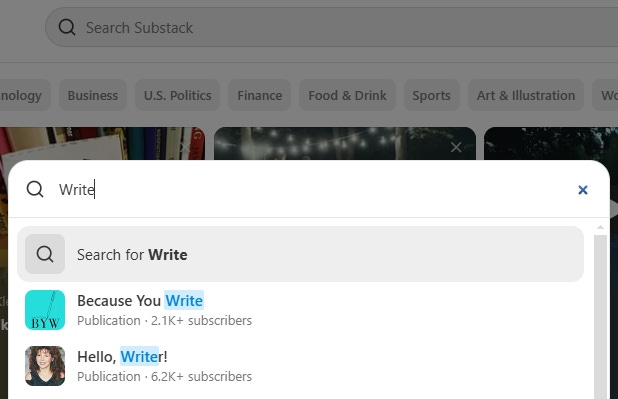
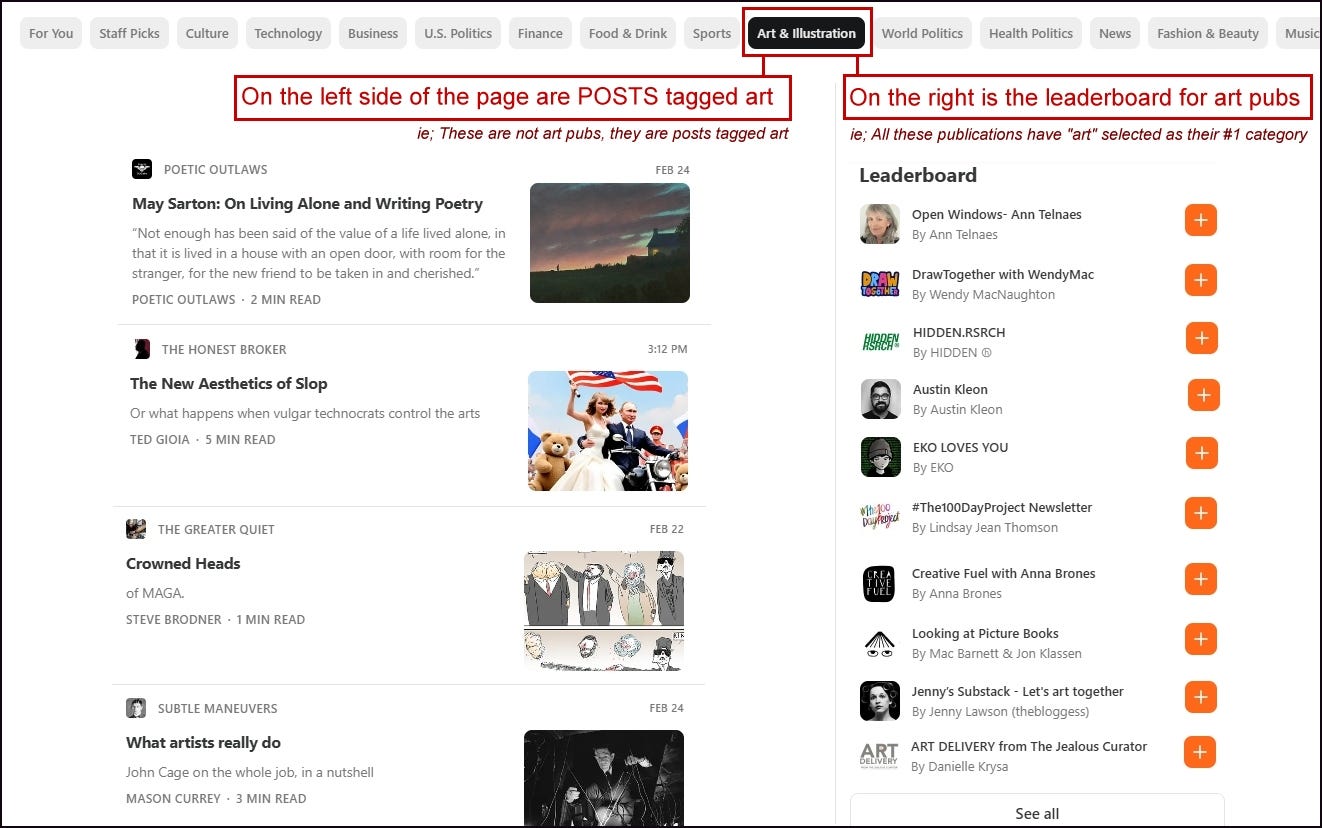

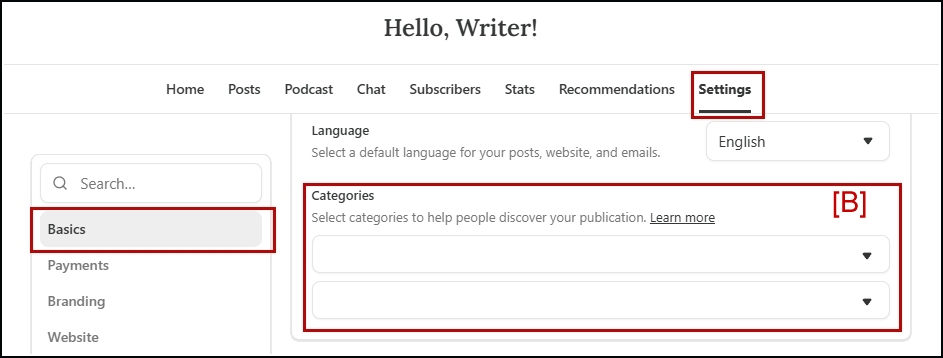
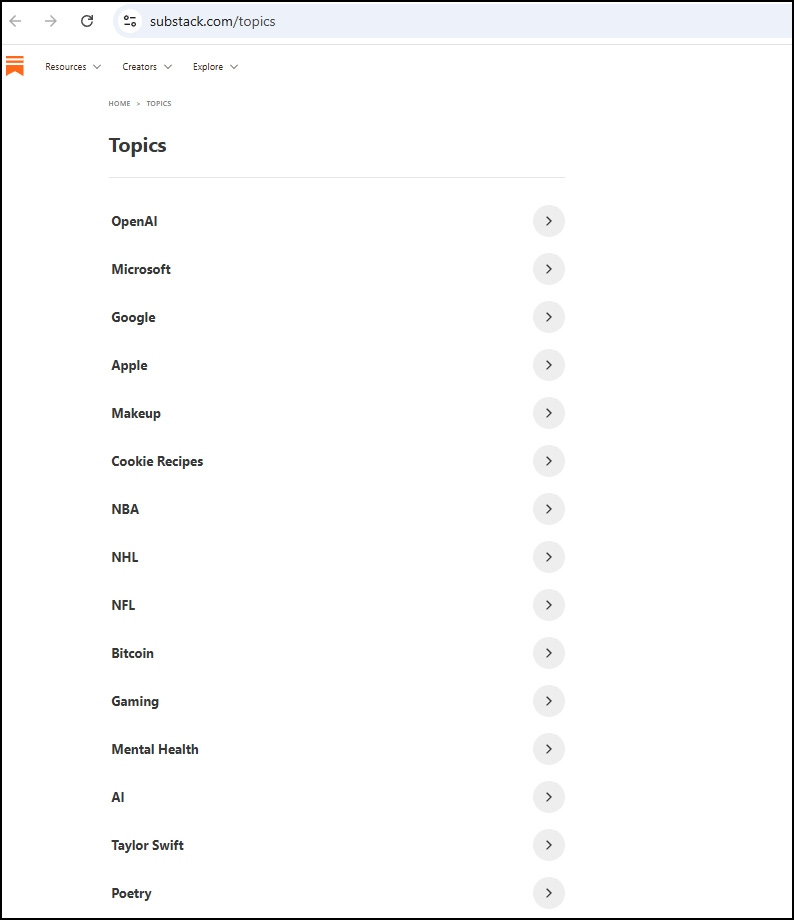
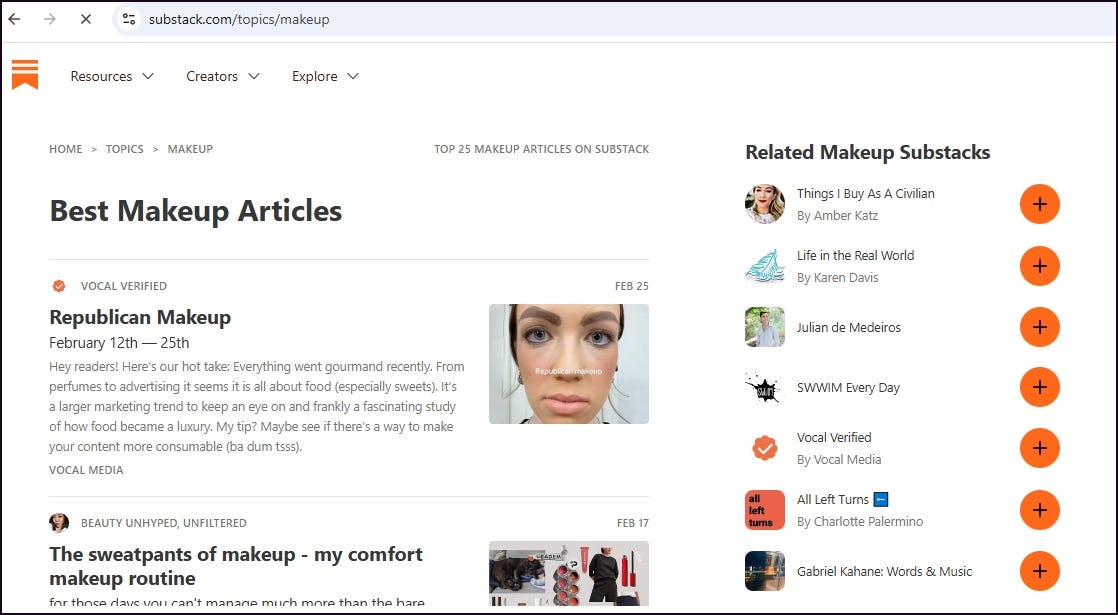
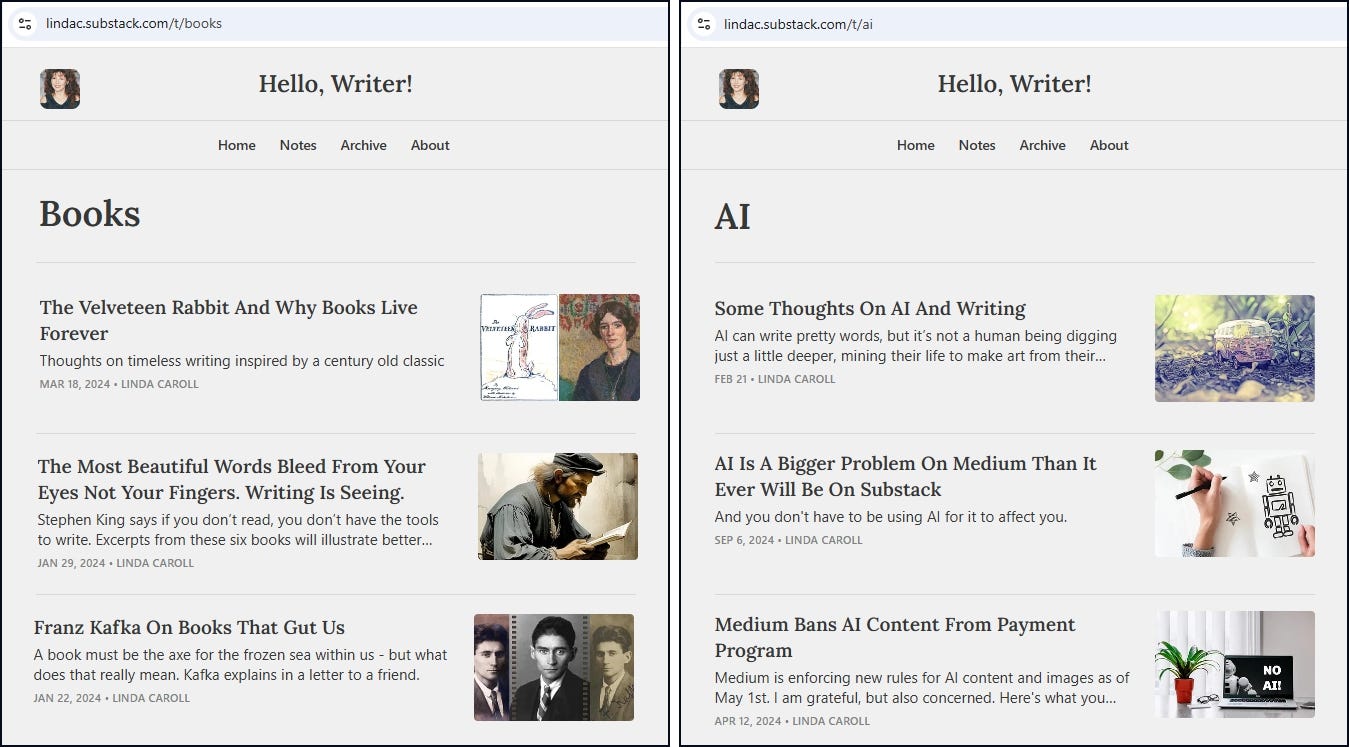
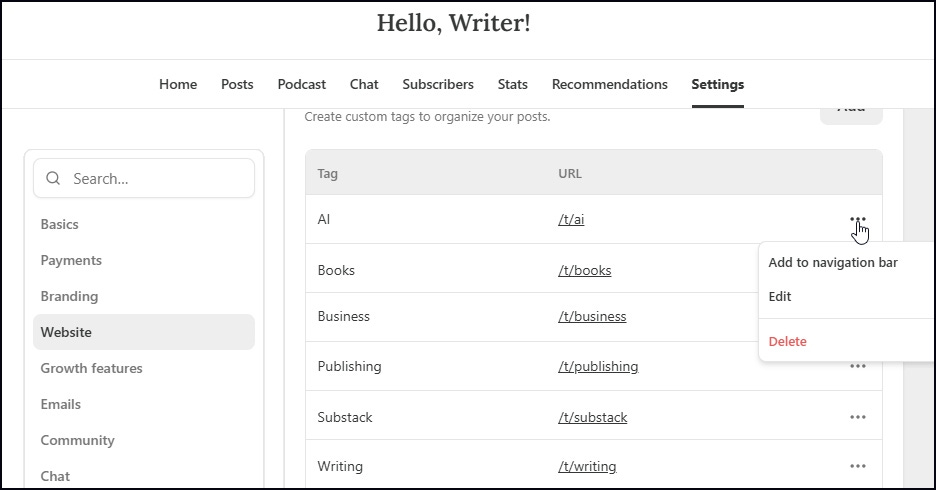

I have now gone through and cleaned out my (please don't laugh) 177 tags . . . including ones like "brain worms" and "sheep" -- don't know if I'll have more readers flocking to my posts, but I feel lighter and even a bit less confused.
I bet you know this: Is it better to cram in every conceivable tag or just the ones that most apply?